Microsoft has released an emergency update to address a bug in Windows Server that leads to remote desktop connectivity and performance issues.
Microsoft has announced that on January 4, 2022, Windows Server 2019 and Windows Server 2012 R2 will be affected by an issue that may cause Windows Server to display a black screen, slow sign-in, and overall slowness. An urgent (OOB) update will be released to resolve an issue that may cause slow sign-in and overall slowness.
To obtain the standalone update package, please search the Microsoft Update Catalog.
You can manually import this update into Windows Server Update Services (WSUS).
For instructions, please refer to the Microsoft Update Catalog.
Note: These updates are not available from Windows Update and will not be installed automatically.
Platforms affected are Windows Server 2022, Windows Server 2019, Windows Server 2016, and Windows Server 2012 R2.
Standalone update packages for Windows Server 2019 and Windows Server 2012 R2 are available by following the instructions in these Knowledge Base articles.
KB5010196 and KB5010215 for more information.
KB5010196 and KB5010215 are cumulative updates, so there is no need to deploy any previous Windows Server updates before installing this update.
In November 2021, Microsoft released an emergency update to fix authentication issues related to the Kerberos delegation scenario affecting domain controllers (DCs) running supported versions of Windows Server.
According to Microsoft, on the affected systems, end users could not sign in to services or applications using single sign-on (SSO) in an on-premises Active Directory or hybrid Azure Active Directory environment. The system in question did not allow end users to sign in to services or applications using single sign-on (SSO) in on-premise Active Directory or hybrid Azure Active Directory environments.
A week earlier, we issued another emergency update to address issues with opening and using some of the built-in applications and features of Windows 11 due to Microsoft’s digital certificates expiring.
Last year before that we had pushed out an emergency update to fix printing issues, WiFi crashes, problems with opening PDFs, Windows PrintNightmare zero-day, and another printing issue.
Windows Server 2022: KB5010197
Windows Server 2019: KB5010196
Windows Server 2016: KB5010195
Windows Server 2012 R2: KB5010215

Comments